EncodeGUI Video Encoder
EncodeGUI (encode-gooey) is a free and open source video transcoder GUI that utilizes AI tools for an unparalleled encoding experience.
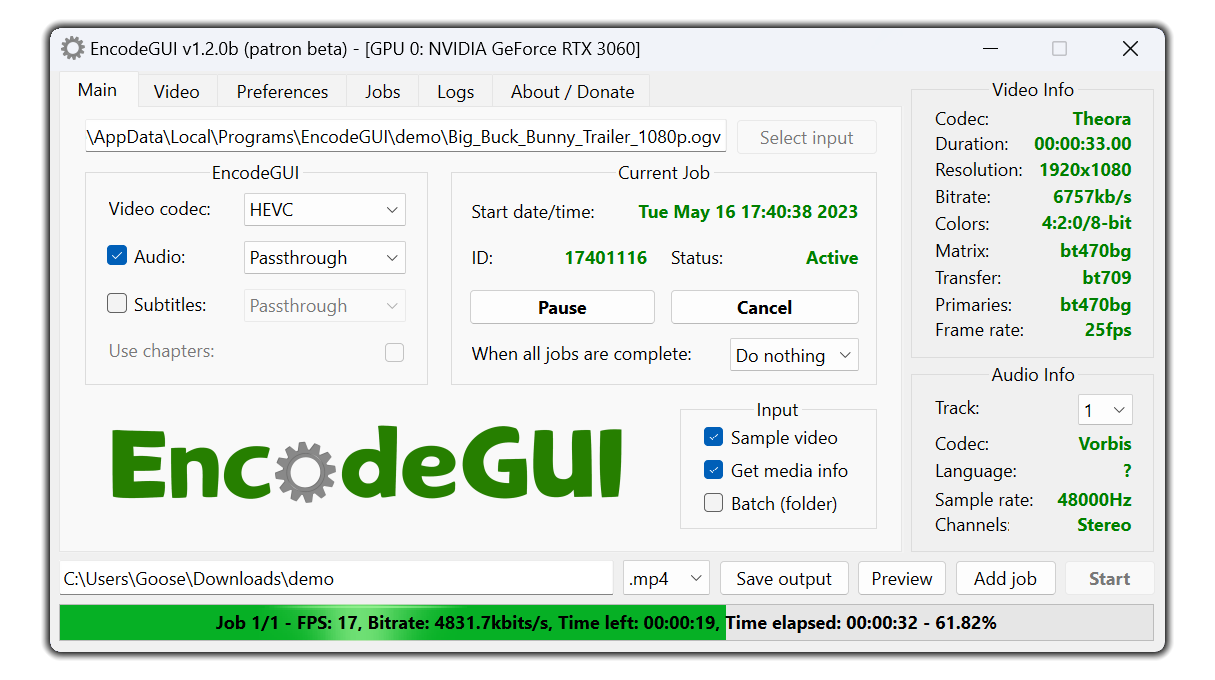
Key Features
Here are some of the most useful features you'll find while using EncodeGUI.
AI Based Filters
Includes AI based filters such as Frame Interpolation, Resolution Upscaling, and DeNoise
Wide Support
Nearly every video in existance is supported as an input, with 10 different output video containers supported (.mp4, .mkv, .mov, .avi, .asf, .ts, .flv, .3gp, .ogv, .webm)
Live Encoding Preview
Includes a live, pictorial encoding progress preview with a progress bar displaying rich encoding progress info
Grabs Media Info
Retrieves advanced media info for the source video and audio in as soon as a blink of an eye
Job Queue
Includes an advanced job queue with batch processing available. A seperate job queue is also available for audio
GPU Encoding
Includes GPU acceleration for faster video encoding using either NVENC (Nvidia), QuickSync (Intel), or AMF (AMD)
Re-introducing FrameGUI
FrameGUI is back and better than ever! It is based on EncodeGUI and is far less comprehensive allowing you to make quicker configurations. Below are a list of its key features apart from EncodeGUI.
Built for Everyone
Absolutely no video encoding experience is required. It's so easy to use, anyone can use FrameGUI!
Lightweight
With an installation size of around 150MB (MacOS), FrameGUI is a very small app and will not occupy large amounts of storage.
Wide Hardware Support
FrameGUI will work on some of the slowest PCs (with limited featureset).