Color Space Converter
Color Space Converter allows you to convert your video across mutiple color spaces. This tool is ideal for converting HDR videos to SDR, or even the opposite, SDR to HDR.
This tool uses the VapourSynth resize functions. You can find the documentation to them here.
Usage
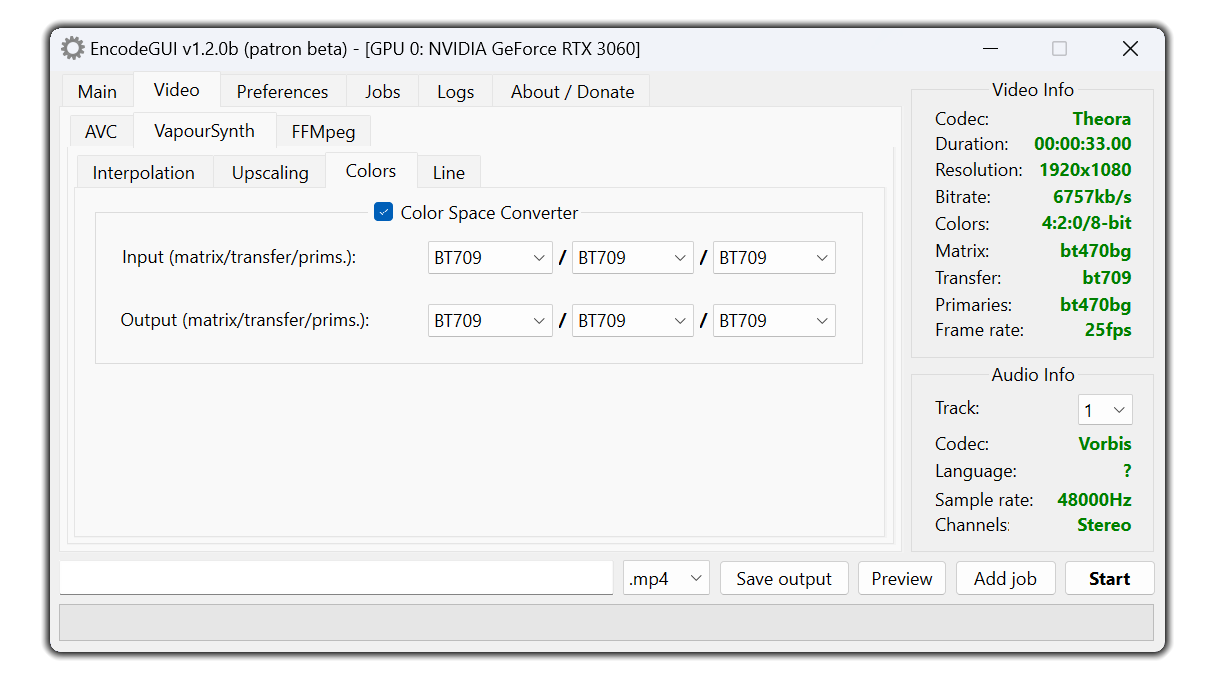
Input Colors:
This section allows you to specify the source video color spaces. You can see the source video matrix/transfer/primaries on the right side of EncodeGUI in the VideoInfo section (see the photo above). The source video color spaces from the VideoInfo section may not match exactly what you see in the drop-down menus in Color Space Converter - find the closest option instead. If there is a ? or unknown in any of the color spaces in the VideoInfo section, simply assume BT709 in Color Space Converter.
Output Colors:
This section allows you to specify the output video color spaces. For converting to HDR10, you'll want to set this to bt2020ncl/st2084/bt2020. For SDR, you'll want to set this to BT709/BT709/BT709.