FFmpeg Filters
FFmpeg filters are provided for additional filtering apart from VapourSynth. Sharpening, video cropping, deinterlace, video flipping/rotation, and resize (downscale) are currently the features supported by EncodeGUI.
Usage
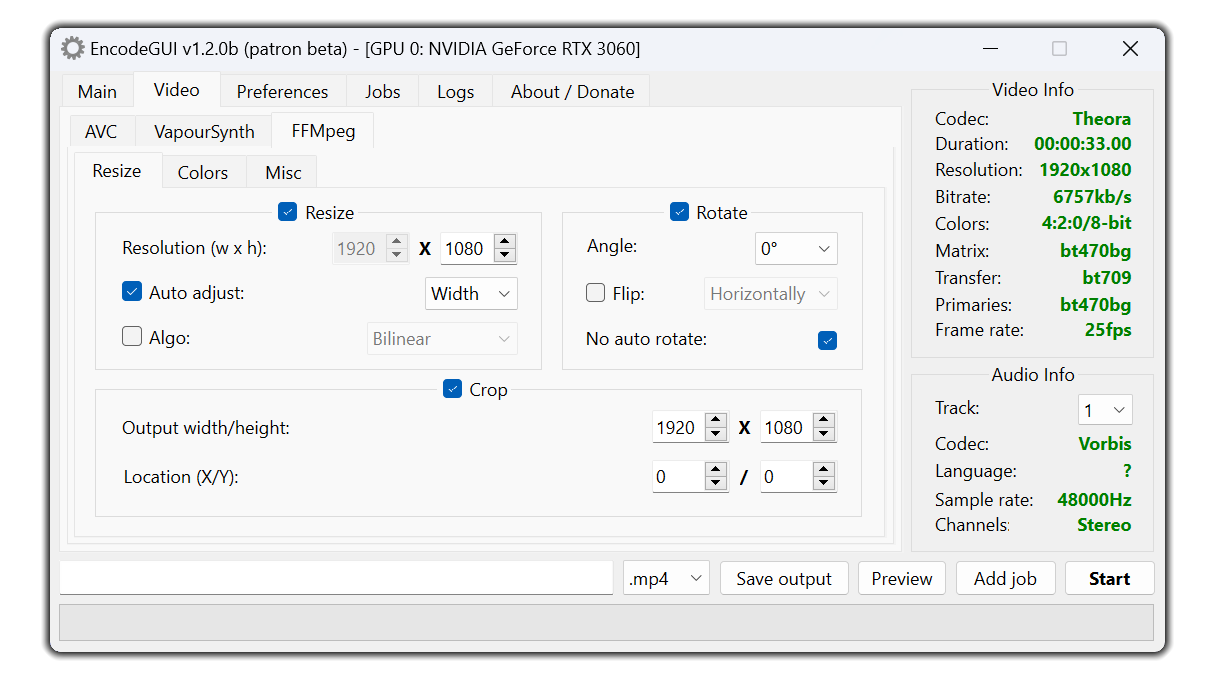
The image above represents the Resize tab. The next 3 sections refer to this image.
Resize
Resizes the video resolution to the specified size.
Auto adjust: auto adjusts the width or the height in accordance with the video’s aspect ratio.
Resize algo: the algorithm to use for resizing.
Rotate
Rotates or flips the video.
Angle: the angle to rotate.
Flip: the direction to flip the video.
No auto rotate: Prevents FFmpeg from auto rotating portrait oriented videos.
Crop
Crops/transpose the video to a specified size and location. The X/Y location starts (0,0) at the top left of the picture.
Sharpening
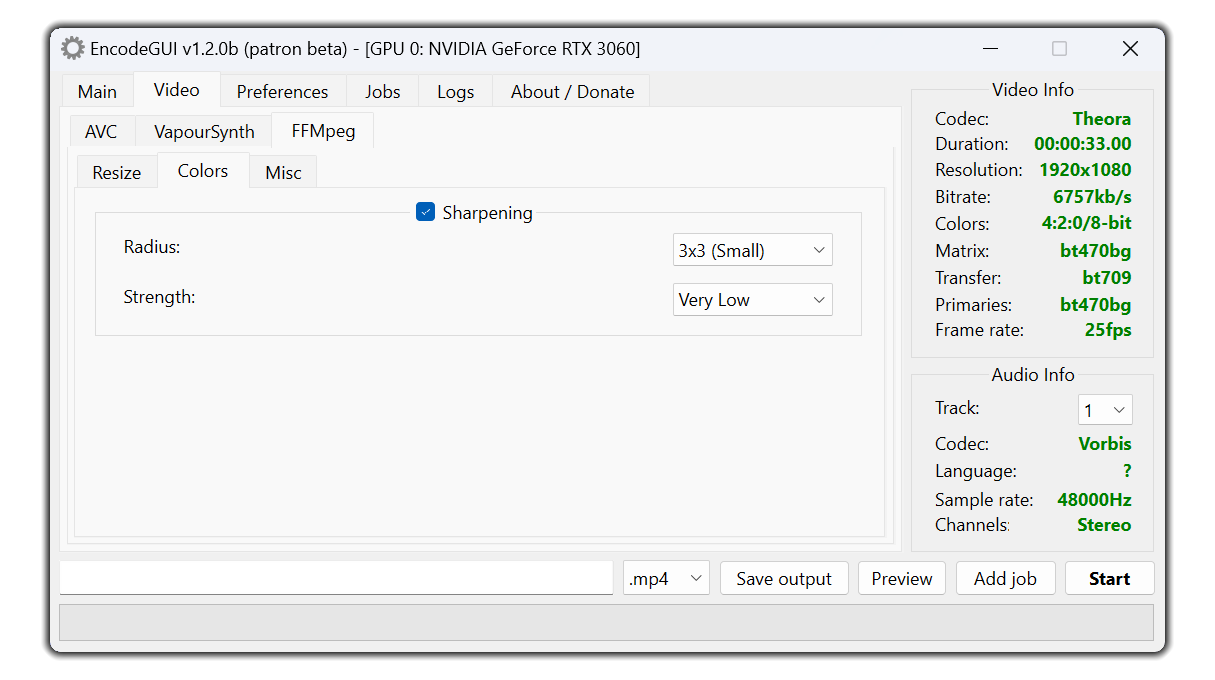
You can access the sharpening settings in FFmpeg > Colors. Sharpening allows the video’s colors to be less washed out, and appear more bold. This option is not recommended for all usage cases, but is recommended for blurry, but still high quality videos.
Radius: the thickness of the sharpening.
Strength: the intensity of the sharpening.
Deinterlace
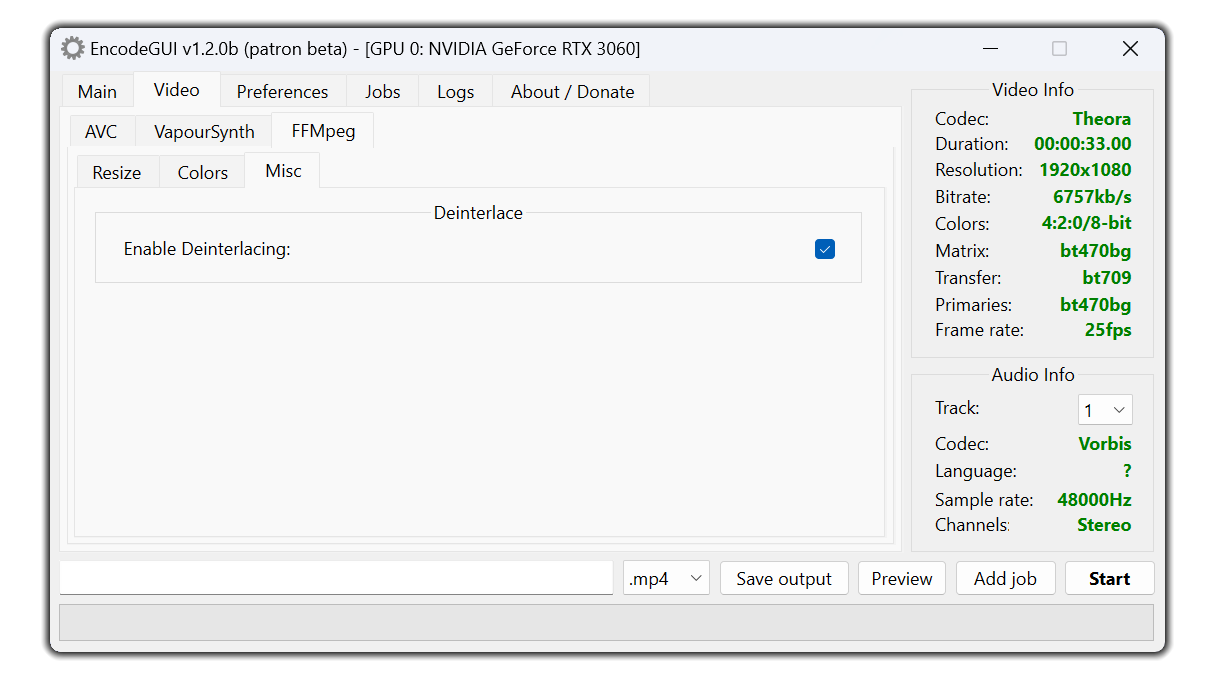
You can access the deinterlace setting in FFmpeg > Misc. If enabled, this option deinterlaces the video to progressive scan.