VP9
Similar to HEVC with higher video compression over AVC, but VP9 performs better than HEVC with high resolution videos.
Recommended for:
High resolution videos (up to 8192x4352), high video compression, modern online video streaming.
NOT recommended for:
videos intended to be streamed on older devices (before 2016), fast encoding speed.
Usage
Encode Mode
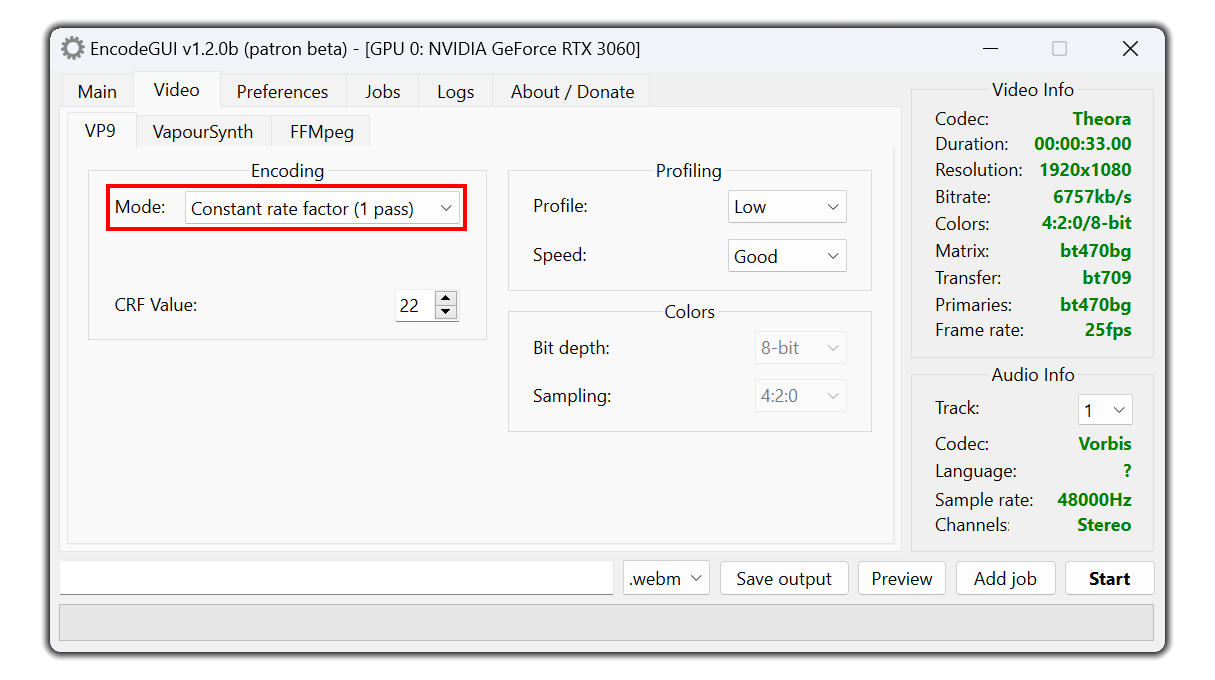
This is the recommended option. The video bitrate is automatically adjusted during the encoding process in accordance with the CRF value to provide a high quality output while having a highly compressed video.
Lower values = better quality (min: 0).
Higher value = lower quality (max: 51).
Lossless quality = 0.
Recommend option = 17.
Average Bitrate (1 pass):
Encodes the video in a defined average bitrate (kbits/s). The required bitrate varies on the basis of the resolution of the video, the frame rate, and the colors.
Higher value = higher quality.
Lower value = lower quality.
Target Bitrate (2 pass):
Encodes the video to a specified file size or a specific bitrate. This option is recommended if you need the video file to be at a specific file size. This encoding method is 2 pass, meaning the video encodes twice.
VP9 Profiling
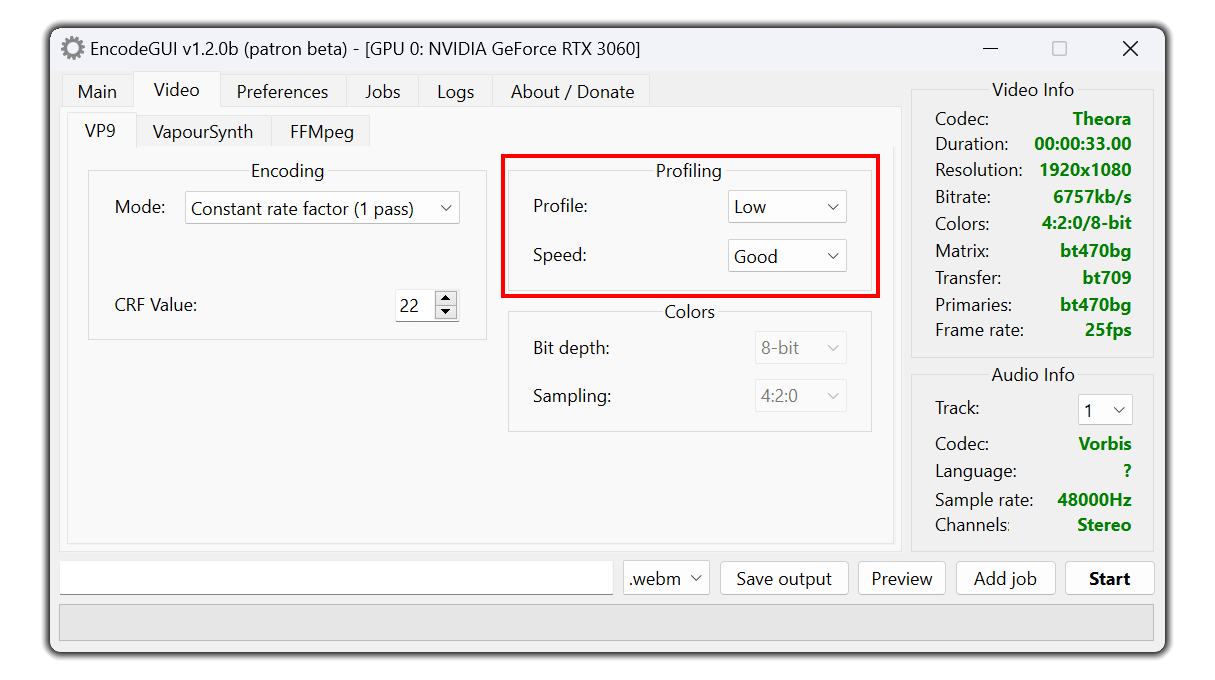
Profile:
Sets the profile on the basis of the color content in the video. Use
Low for most videos and for videos in more then 10-bit colors, you'll want to select Complex or higher.Speed:
Sets the latency amount for the encoder. This option should be set to
Good for all encoding tasks unless the option gives you problems.